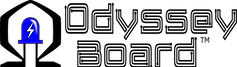
Odyssey Board - Where Creativity Meets Technology
Developed by teachers, the Odyssey Board curriculum is meticulously crafted to serve all instructors including those with little or no previous experience using the Arduino platform. A one-year curriculum license and classroom student access is included with the purchase of a classroom set.
Teacher's Guides
Instructors benefit from detailed background information, learning goals, vocabulary definitions, procedural tips, and build notes facilitating effective lesson delivery. Pre and Post Assessments are included to gauge learning outcomes and track progress. These assessments provide valuable insights into student comprehension and skill development, enabling instructors to tailor their teaching approach accordingly.
Student Lessons
The Odyssey Board student lessons are crafted to provide students the option of a group or self-paced learning experience. Students engage with guided lessons which provide background information, vocabulary and coding syntax definitions, step-by-step building instructions, starter code, and modifying suggestions encouraging individual creativity and application.
Lesson Samples




Curriculum Outline and Summary

Provides an overview of microcontrollers role in today's world and how they are becoming embedded in a vast array of physical systems. Students will become familiar with the Uno's layout and function.

Pulse teaches the difference between analog and digital signals. Activities revolve around controlling pulse width modulation, a technique used to simulate analog output using a digital signal to control light brightness and applications in motor control.

Music is created using piezo buzzers by assigning different frequencies to the buzzer.

Using a temperature sensor, students identify the ambient temperature and control LEDs based on temperature change.

Students learn to program the x and y axis of the joystick controller.

Users are given a summary of the basics of circuitry. The objective is for users to construct multiple LED circuits with and without a switch.

This lesson uses pulse width modulation to control the ratio of colors on an RGB (Red, Green, Blue) LED. Color mixing is used to control light sequences. Students will learn how red, green, and blue light is combined to create over 16 million colors.

The input from an ambient light sensor is mapped to control the sound of a buzzer or blink rate of an LED.

Students use an input device, such as potentiometer or joystick to control the speed and direction of a large continuous motion servo motor.

A joystick is used to control a servo motor. Two servo systems can be combined to control compound servo motors on two planes.

Users have an overview of the Arduino Integrated Development Environment and the basics of C based coding. The objective is to successfully create and load a program to control various LED blink rates and patterns.

Potentiometers are introduced and students learn to map input signals to actuator output, such as light blink rate, brightness.

Students learn to assign angle positions of a 180 degree servo motor and control the rotation using a potentiometer.

Students learn to assign colors and create light patterns using neopixel strips. Potentiometer input is used to control desired output.

With the add-on kit, which consists of a strobing light and spinning disc, students observe kaleidoscopic modular math and identify specific ratios of spin to flash rate.
Curriculum Access $475/yr
Purchase gives the user one year access to the members only Lessons and Student Code pages on the website